jQueryタブメニュー
タブメニュー作成方法
「jquery.min.js」をダウンロード致します。
ダウンロード先
jQueryタブメニュー
下記のソースを追加してください。
body{
font-family: Arial, sans-serif;
-webkit-font-smoothing: antialiased;
background:#E46E6E;
}
ul li {
float: left;
list-style-type: none;
width: 25%;
}
ul li a {
font-size: 1em;
font-weight: bold;
color: #FFF;
text-decoration: none;
display: block;
padding: 9%;
text-align: center;
width: 100%;
background: #C15757;
border: 1px solid #c15757;
border-bottom: none;
}
ul li a:hover{
background:#D26161;
color:#FFF;
}
ul li a.current {
background: white;
color: #C15757;
}
#contents{
clear:both;
}
#contents div {
padding: 5%;
background: white;
text-align: center;
border: 1px solid #c15757;
border-top: none;
}
#contents p{
margin-top:20px;
line-height:2em;
color:#C15757;
}
#contents strong {
font-size: 2em;
font-weight: bold;
color: #c15757;
text-decoration: underline;
}
Blue/Red/White
36・38・40
cotton 100%
Japan
参考サイト

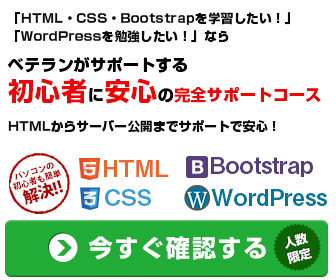

jQeryページトップのボタンをリンクに変更する方法
7月 18, 2024Slick Sliderで画像を遅延読み込みする3つの方法
7月 4, 2024jQueryでフェードイン・フェードアウトを使った画像ギャラリーの作成方法
6月 30, 2024