jQuery背景で雲が動く
jQueryでおしゃれな背景アニメーションを使いたい
cssを記載
下記のソースを追加してください。
* {
padding: 0;
margin: 0;
}
body {
font-size: 13px;
line-height: 1.4;
background-color: #eee;
}
#wrap {
text-align: center;
padding-top: 60px;
}
h1 {
margin-bottom: 1em;
}
h1 a {
color: #666;
text-decoration: none;
}
h1 a:hover {
text-decoration: underline;
}
#main-img {
width: 800px;
margin: 0 auto;
background: #9bd6e9 url("http://teach.web-represent.link/wp-content/uploads/2018/05/index5.png");
border: solid 1px #fff;
}
#main-img #bg {
height: 250px;
background-image: url("http://teach.web-represent.link/wp-content/uploads/2018/05/index1.png");
}
HTMLを記載
下記のソースを追加してください。
Javascriptを記載
下記のソースを追加してください。
サンプル
下記のソースをお使いください。
表示サンプルを掲載いたします。
詳細内容はこちら(もっと見る)
参考サイト

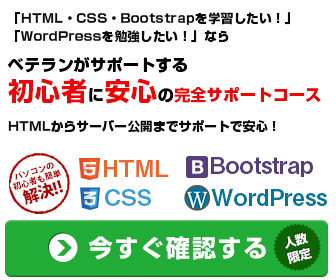

jQeryページトップのボタンをリンクに変更する方法
7月 18, 2024Slick Sliderで画像を遅延読み込みする3つの方法
7月 4, 2024jQueryでフェードイン・フェードアウトを使った画像ギャラリーの作成方法
6月 30, 2024